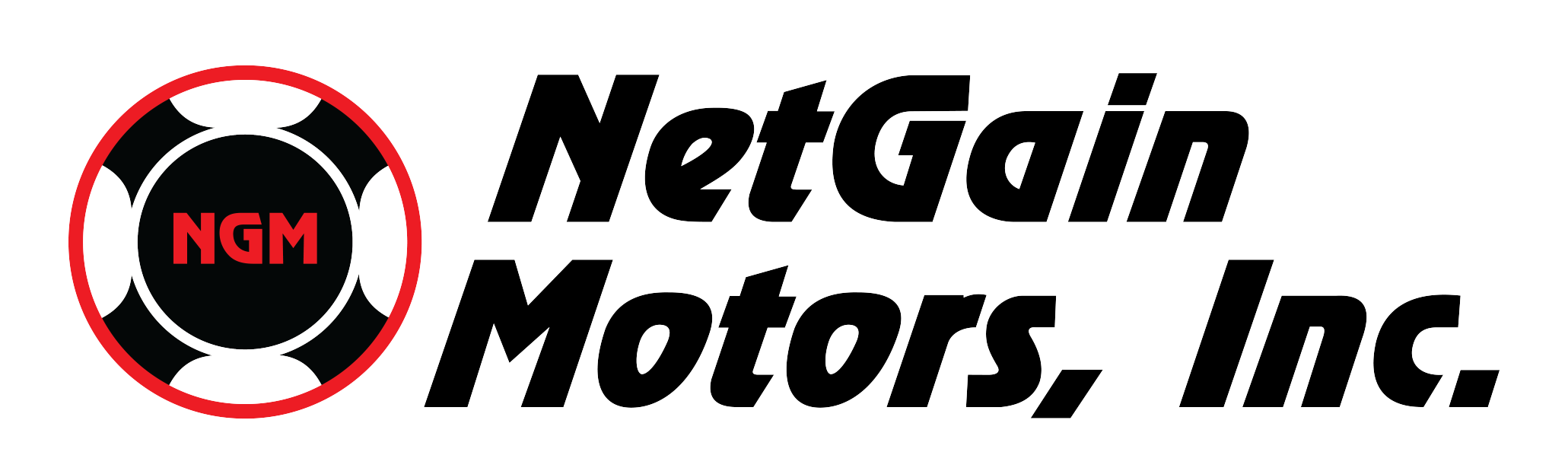Your Downloads
Instructions
- Select your Motor type.
- Select your Inverter type.
- Download the matching Clone File, Firmware, and SmartView Software.
- Calibrate all clone files before use! Each HyPer motor must be calibrated with its clone file. See Pre-Startup Step 20 in the HyPer-Drive User Manual.
PC Requirements
- OS: Windows XP through 11
- Processor: x64 (x86-64) 1GHz Pentium class or higher.
Do not install on ARM or x86 processors. - RAM: 512MB or greater
- Ports: USB or Serial port
- Graphics: 1024x768 resolution video adapter